Supported Variables
Description of the variables you can use across your ticket system
A variable, just as in math, is something that can have a changing state. In your tickets you have access to certain variables whose value will vary among tickets, you can use these variables on the different fields of your ticket messages!!
Let's see a bit more about what each variable works for
General Variables
Variable
Description
{server.name}
Will display the server's name
{server.id}
The server's ID
{server.icon}
Direct URL to the server's icon
{server.banner}
Direct URL to the server's banner
{channel.name}
Name of the channel in which the variable is being used
{channel.id}
The ID of that channel
{panel.count}
The current count of the panel in which this message was triggered
{panel.name}
The name of the panel in which the variable is being used
{panel.ticketLimit}
The Ticket Limit for the current panel
Ticket Variables
Variable
Description
{ticket}
Mention to the ticket channel in which the variable is used
{ticket.id}
The ID for the {ticket} channel
{ticket.user} / {ticket.owner}
The mention to the user who created the ticket
{ticket.user.name}
The name of {ticket.user}
{ticket.user.id}
The ID of {ticket.user}
{ticket.user.nickname}
The nickname of {ticket.user}
{ticket.user.icon}
Direct Url of the profile picture of the {ticket.user}
{ticket.user.tag}
The 4 digit discriminator, of the {ticket.user}
{ticket.user.full}
The username + the 4 digit discriminator of {ticket.user}
Author Variables
Let's talk about the {author} variable. Any action, such as opening, closing, claiming, deleting etc, a ticket, will have the {author} variable, which refers to the user who triggered the action.
Variable
Description
{author}
The mention to the user who triggered the message
{author.name}
The name of the {author}
{author.id}
The ID of the {author}
{author.nickname}
The nickname of the {author}
{author.icon}
Direct Url of the profile picture of the user triggering this message
{author.tag}
The 4 digit discriminator, of the {author}
{author.full}
The username + the 4 digit discriminator of {author}
The {author} variable has the same as usage as {user}. Take into account that {ticket.user} refers to the user creating a ticket, so if for example you want to ping the user of your ticket in the claiming, do not use {user} as it will ping the user who claimed, if you want to ping use {ticket.user}.
{user} ≠ {ticket.user}
Special Variables
Variable
Description
{empty}
Places an empty-like character on a required field of an embed
{reason}
The given reason for the action triggered
{create.reason}
Reason given for a ticket creation when using Command Style Tickets
{close.reason}
Reason given for a ticket closure
{delete.reason}
Reason given for a ticket deletion
{claim.reason}
Reason given for a ticket claim
{claim.user}
The last user who claimed a ticket, has the same sub-variables as {ticket.user}
{@Role Name}
Replace Role Name with the name of your role and it will ping that role
{Role ID}
Replace Role ID with the ID of your role and it will ping that role
{random}
Will provide you with a random number (by default lower than 0), use variable modifiers to customize this behavior
{regex.X}
Named group support variables for Regex, only works for Custom Commands
{escalate.reason}
The reason that was given when using the /escalate command
{escalate.panel}
The number of the panel the ticket was escalated to
{escalate.panel.X}
Replacing X with the number of the selected panel will return the text escalated
Time Variables
Variable
Description
{time}
Sends the current unix time in seconds
<t:{time}>
Will send the unix time using Discord's timestamp native feature
{time.created.age}
A human-readable text that indicates how long ago was the ticket created
{time.claimed.age}
A human-readable text that indicates the time between the ticket's creation and it being claimed
{time.closed.age}
A human-readable text that indicates the time between the ticket's creation and it being closed
{time.opened.age}
A human-readable text that indicates the time between the ticket's closure and it being re-opened
{time.deleted.age}
A human-readable text that indicates the time between the ticket's creation and it being deleted
{time.created}
A unix timestamp pointing to the time when the ticket was opened
{time.claimed}
A unix timestamp pointing to the time when the ticket was claimed
{time.closed}
A unix timestamp pointing to the time when the ticket was closed
{time.opened}
A unix timestamp pointing to the time when the ticket was re-opened
{time.deleted}
A unix timestamp pointing to the time when the ticket was deleted
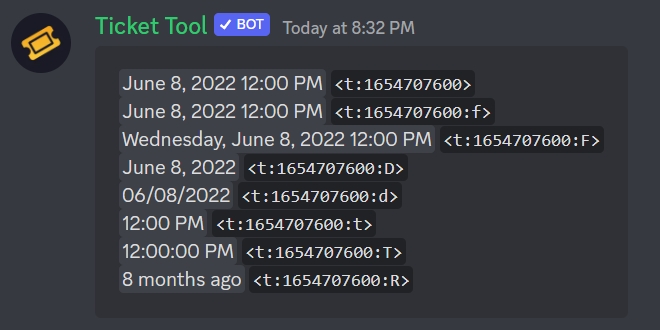
Modifiers
Since October 2022, you can customize even more your variables! These are all the modifiers you can apply at the end of your variables, remember that to use them you must prefix them using ?, check the cheatsheet for a sample.
Modifier
Aliases
Description
?uppercase
?uc
Will make the variable to be upper case
?lowercase
?lc
Will make the variable to be lower case
?maxLength=
?ml=
Set the maximum lenght for a variable, if it's exceeded, the variable will be truncated
?padLeft=
?pl=
Pad the variable to the left with zeros
?padRight=
?pr=
Pad the variable to the right with zeros
?fallback=
?fb=
If the variable you attach this modifier to is empty, the fallback text (anything placed after the =) will be displayed instead. You can also use variables for a fallback text.
?notfallback=
?nfb=
If the variable you attach this modifier to contains information, the fallback text (anything placed after the =) will be displayed instead. You can also use variables for a fallback text.
?rlist=
None
Add this modifier to the {random} followed by the items you want the bot to choose from, separated by a pipe (|) character
Cheatsheet
Here you'll find some examples when using this modifiers, if you have questions around them, don't hesitate to contact our Support Team
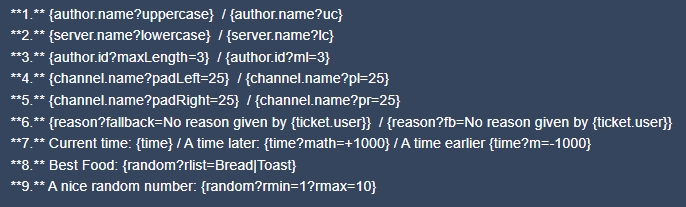
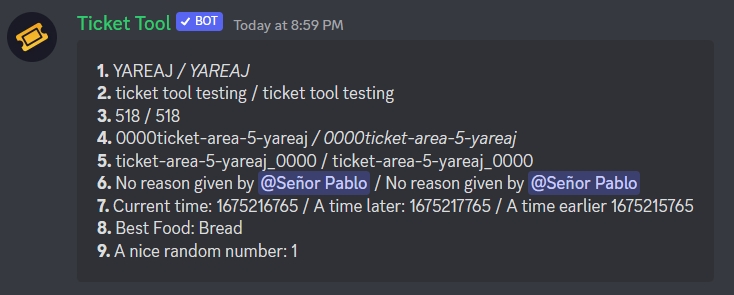
Last updated