Moderator Options
Moderator messages and their customization
Premium Features
Closed Message
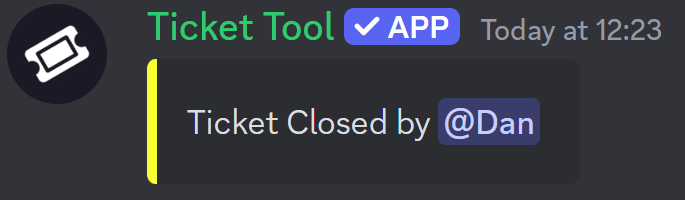
Opened Message
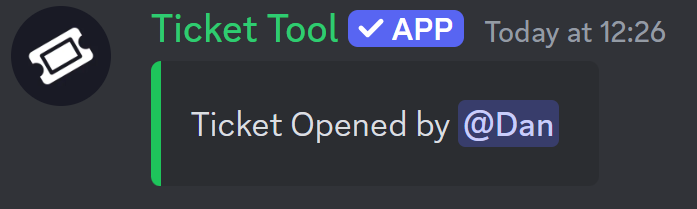
More customization
Moderator Message
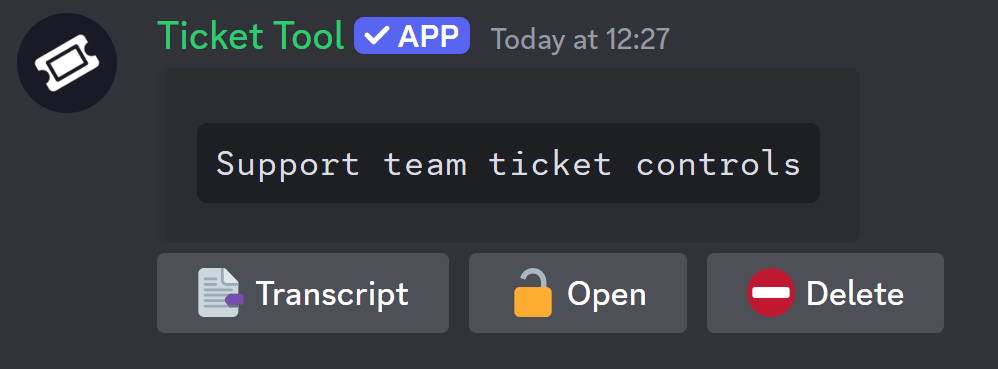
Delete Message
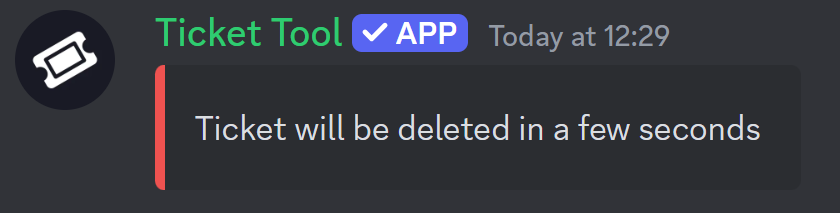
Last updated