Category Options
The categories in which tickets live
To access these settings:
Head to your Dashboard Select your server Go to the Panel Configs Tab Under General Ticket Options, click on Category Options
Category Created/Opened
Select a category for tickets belonging to this panel to be created on.
Category Closed
Likewise to the previous setting, pick a category for tickets to be moved when closed, leave this option empty if you want the tickets to stay in the same category they were created on, if any. Note that if you have disabled the Two Step Ticket feature, tickets will be directly deleted instead of moved to the assigned category here.
Overflow Categories
Discord only allows to stack up to 50 channels per category. Meaning, if you already have 50 tickets in one category, Ticket Tool will not be able to place a new ticket in that category. To prevent that, Ticket Tool counts with overflow categories, which are additional categories. Once your main category is full, the bot will go ahead and place the new ticket in the next one available. Simply select multiple categories in the category picker.
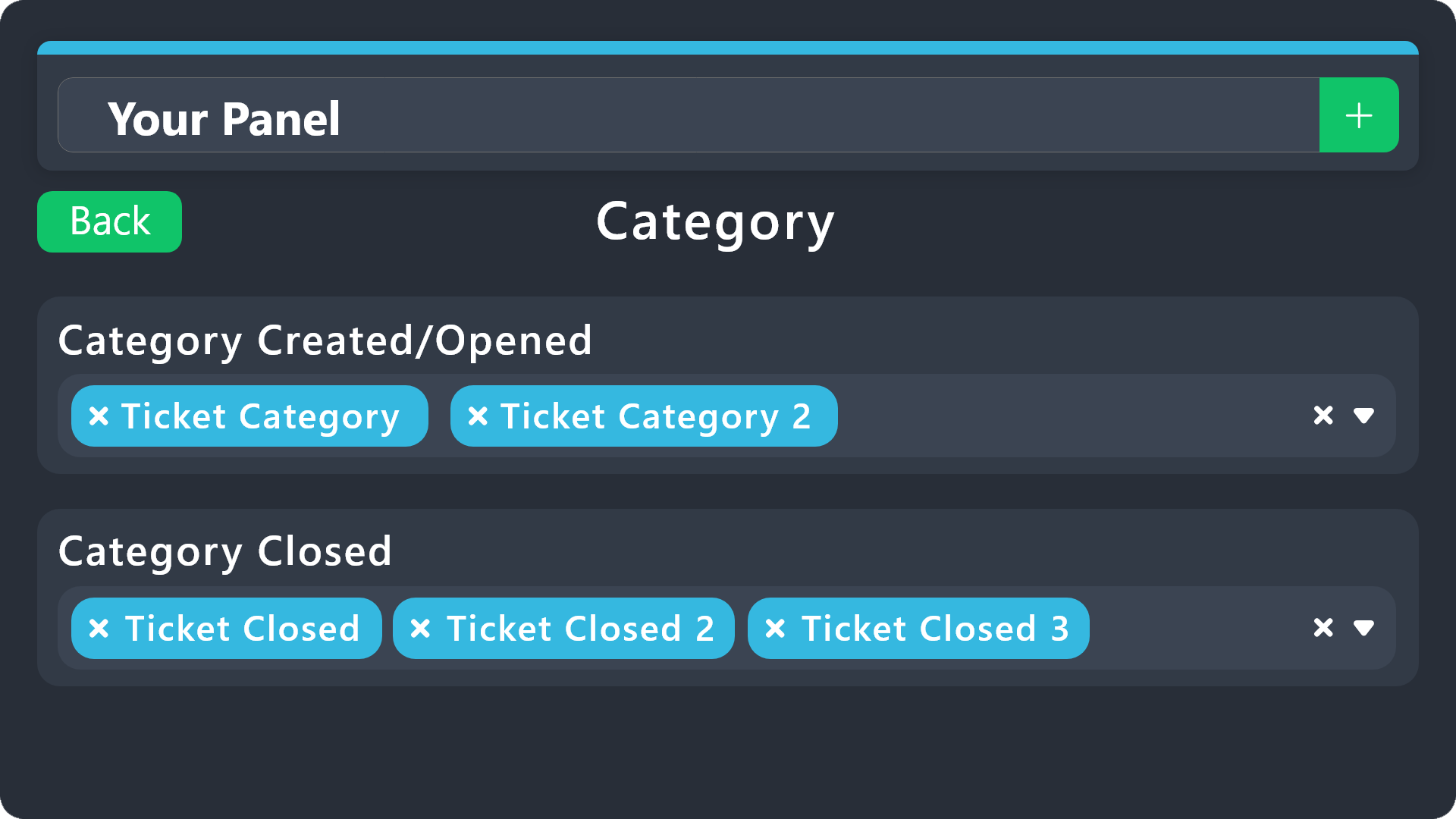
Make sure to always save changes using the pop-up shown whenever a change is done.
Last updated