Integration Options
Add integrations to your tickets!
Bloxlink for Roblox
Roblox user integration using Bloxlink
Auto display roblox user on the Ticket Message as an additional embed
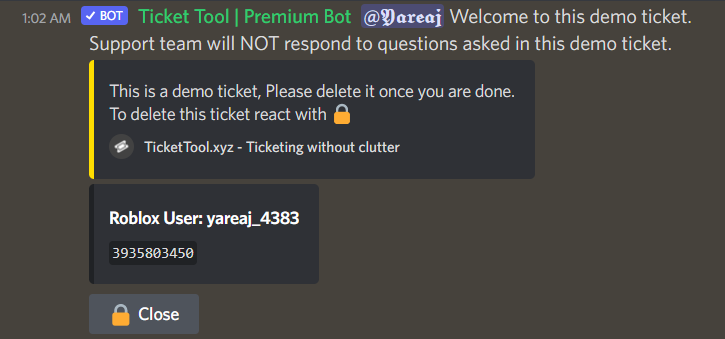
Bloxlink Variables
Last updated